
Havenfall is for Lovers Remix
A downloadable game for Windows, macOS, Linux, and Android
Welcome to Havenfall is for Lovers Remix! This is a Lovestruck fan project that is aiming to recreate every single route from the Havenfall is for Lovers series from Lovestruck from start to finish with a few improvements and additions!
For a list of known issues, click here
Make sure to join the Lovestruck Remix Discord server or Tumblr blog to stay up to date with the game's development and report any issues you have!
The game is avaliable to download on PC, MacOS, Linux and Android!
Also, it's free! I'm not going to put a price tag on this or any other remakes that is part of the Lovestruck Remix project!
Route Progress
Antonio:
- Season 1 to 8 - Not Released
Diego:
- Season 1 - 12 out of 12 Episodes Released!
- Seasons 2 to 10 - Not Released
JD:
- Season 1 to 8 - Not Released
Mackenzie:
- Season 1 - Fully Released!
- Season 2 - 12 out of 12 Episodes Released!
- Seasons 3 to 10 - Not Released
Razi:
- Season 1 - 3 out of 12 Episodes Released!
- Season 2 to 8 - Not Released
Vanessa:
- Season 1 - 6 out of 12 Episodes Released!
- Seasons 2 to 8 - Not Released
Disclaimer
This is a free, fan-made recreation based off the defunct Lovestruck app by Voltage Entertainment USA. Myself and everyone from the Lovestruck Remix project does not claim ownership over the Lovestruck IP or most of the assets in this remake.
| Updated | 11 days ago |
| Status | In development |
| Platforms | Windows, macOS, Linux, Android |
| Publisher | |
| Release date | 53 days ago |
| Rating | Rated 5.0 out of 5 stars (3 total ratings) |
| Author | BeamyComet |
| Genre | Visual Novel, Adventure |
| Made with | Ren'Py, GIMP, Inkscape |
| Tags | Fantasy, Female Protagonist, LGBT, Romance, Singleplayer, Story Rich, supernatural, Yuri |
| Average session | About a half-hour |
| Languages | English |
| Inputs | Keyboard, Mouse, Touchscreen, Smartphone |
| Accessibility | Subtitles |
| Links | Discord, Tumblr |
Download
Install instructions
Automatic Install via Itch app (Recommended)
- Download the Itch app. https://itch.io/app
- Copy and paste the project URL (https://lsremix.itch.io/love-and-legends) into the Itch app. Or add the game to your collection from the project page using your itch account to access it in the itch app.
- Install the game!
Note: All game updates will be downloaded and installed automatically via the Itch app. If you don't receive any updates, right click on the game icon in the Itch app and click "Check for Updates".
Manual Install
- Download and install WinRAR or 7zip.
- Download the zip file from the project page on itch.io.
- Extract the folder inside of the zip file to your desktop.
- Open the game folder and double click on the .exe file.
Android Install/Update
- Download the Android .apk file from the itch.io page.
- Once the file is downloaded, tap open when you receive a prompt in your web browser.
- Tap yes or install and wait for the app to be installed/updated on your device.
- Tap on the app icon when it shows up on your home screen (or app tray) to play!
Note: All of your saves transfers over when you update the app on Android.
Development log
- V 1.311 days ago
- V 1.2.1 (Android Only)24 days ago
- V 1.225 days ago
- V 1.140 days ago
- Havenfall Launch!53 days ago
- Known Issues53 days ago
- V0.9.3Nov 02, 2025
- Demo Part 3!Oct 31, 2025
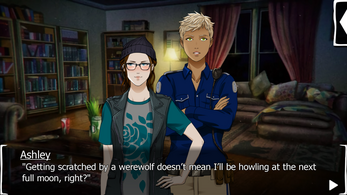
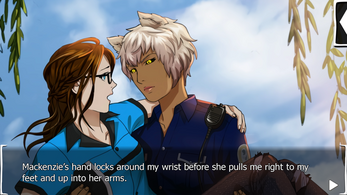
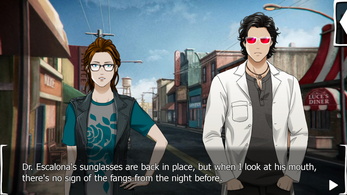
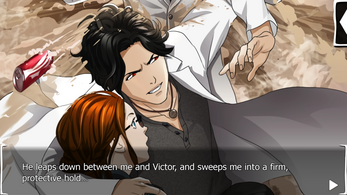


Comments
Log in with itch.io to leave a comment.
Omg no way, I thought the title seemed familiar, and I found LOVESTRUCK content? You are a godsend
I can't wait for for the full release to come out am so excited
Just wanted to say THANK YOU for all your hard work and for gifting us with these remixes You have no idea how happy you've made me seeing lovestruck getting remixes You are all true LEGENDS
this was my favorite set of stories out of all of them in the old lovestruck so am happy to see someone bringing it back